
Ecosmart Classic Controls
Nuaire has lead the way in innovative ventilation control solutions since the 1970s; but even by Nuaire standards, the development of Ecosmart was a giant leap forward in controls.
Ecosmart Classic is the UK’s most successful energy control – providing customers with complete demand control ventilation. This piece provides detail on all the basics of an Ecosmart Classic system, including controlling the running speed of fans and some simple ways in which this process can be automated.
The Commissioning Board
The fundamental part of any Ecosmart enabled fan is the commissioning board. Understanding the basics of this board will provide you with multiple parameters in which to achieve the best control setup for your specific space.
Below we run through the settings available in detail.

Minimum and Maximum Speeds
The ‘min’ and ‘max’ potentiometers are used to set the operating limits of the fan. The fan will not run faster than the ‘max’ limit and conversely never slower than the ‘min’ limit. The most basic form of control is to simply enable the fan and set the maximum knob to achieve the desired commissioned speed
Note: it is important to remember that the speed of the fan is not to be confused with air volume. A fan speed of 100% will produce an air volume congruent with actual measured duct pressure, meaning the higher the pressure the lower the volume, and vice versa. These values can be found by consulting the fan curve and reading the volume against the measured pressure. When the fan can deliver more volume than is required by the design against the measured pressure, the maximum speed needs to be ‘turned down’ to achieve design duties.
Trickle and Boost
Ecosmart provides a simple mechanism for achieving a two-speed arrangement, known as trickle and boost, the most common form of basic speed control. In this arrangement, the fan has two commissioned speed settings, denoted by the ‘min’ and ‘max’ knobs on the commissioning board. With the ‘trickle’ switch turned on, the fan will run at the ‘min’ speed setting whenever mains power is present, switching to the ‘max’ setting whenever the fan is enabled. When the enable signal is removed, Ecosmart will wait for a period set by the run-on timer (SL run-on) before returning the minimum speed.
Run-On
When the enable signal is removed, Ecosmart will wait for a period before returning to its ‘min’ setting. This period is set by the ‘SL run-on’ pot; at minimum, the run-on time is 1 minute, at maximum the time is 60 minutes.
Enabling and Disabling the Fan
The simplest and most common way to enable and disable the fan is to use the switched live connection. When live (L) is connected to switched live (SL) by an enabler, such as a PIR, light switch, or relay, the fan is ‘enabled’.
Variable Speed Control
Taking the trickle and boost system to the next level required the addition of some additional control, to position the speed of the fan somewhere between the minimum and maximum – this often can be based on user requirements or directly linked to room usage.
Ecosmart makes this process simple. There are many different types of speed controllers available, from the basic user dial (ES-UCF) and more advanced touch screen programmer (ES-LCD/LCD2), through to discreet room condition controllers such as the CO2 controller (ES-CO2) or temperature detector (ES-TEMP2). No matter which speed controller, enabler, or sensor you choose, they all operate using the same ‘speed references’ to set the running speed. Ecosmart divides the range between the minimum and maximum settings describes previously into 10 distinct intervals of speed named 1-10.
When any of the Ecosmart speed control devices are connected to the system (by simply plugging them into the fans NET link socket), the device can select any of the 10-speed settings between minimum and maximum.

Ecosmart Classic ‘plug and play’ NET cable
Automating Fan Speed
In the cases of ‘user’ operated speed controllers such as the ES-UCF and ES-LCF the user can simply dial in the speed they require. However, automated controllers such as temperature, humidity, and carbon dioxide sensors can link the fan speed directly to the demand of the space. As temperature or CO2 rises, so does the fan speed, therefore using a minimum amount of energy necessary to meet the requirement of the space. When user dials and automated controllers are combined (simply by connecting both devices to the fan at the same time) users can choose their preferred speed or select ‘Auto’. Combining user dials and automated sensors gives contractors and consultants the ability to create comprehensive control systems without the need for complex BMS controllers, giving the end-users flexibility and simple automated controls.
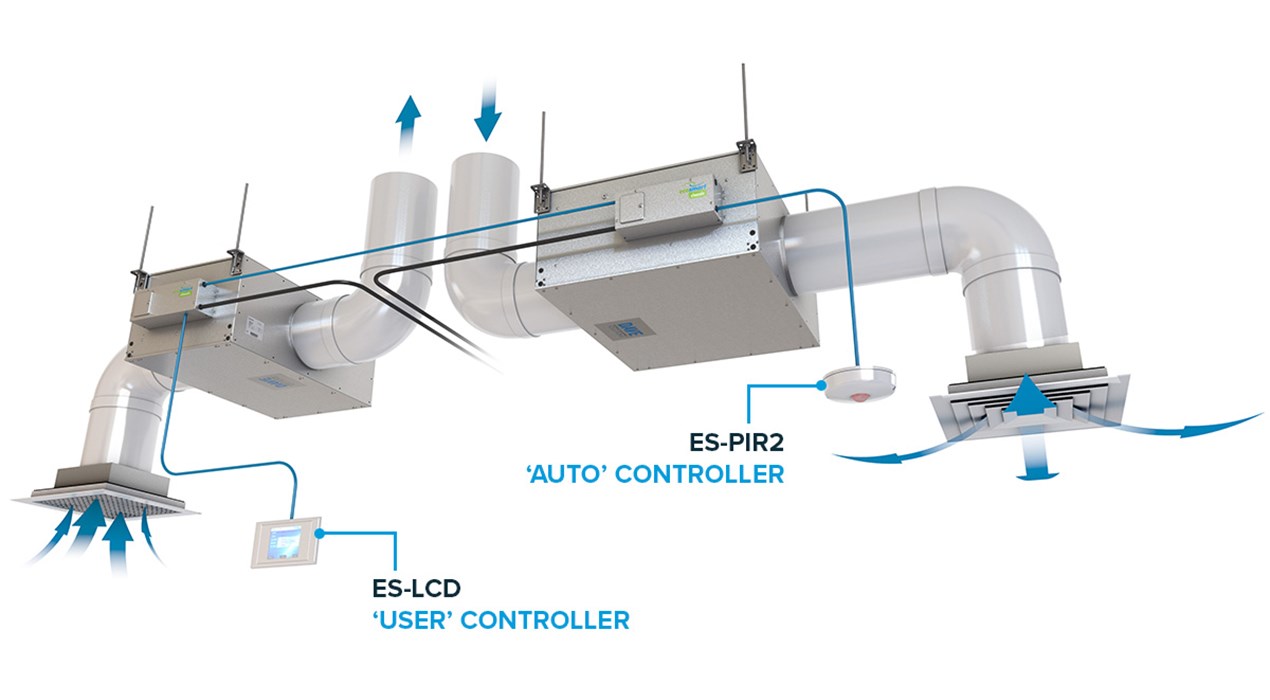
Ecosmart means your system is only at maximum duty when necessary – saving energy, reducing carbon emissions, and prolonging the life of your unit. It’s used by veteran engineers and graduate consultants alike and is an affordable, easy-to-install option for complete ventilation control. Choosing an Ecosmart system is your most reliable option.
For more information on Nuaire control options please call us on 029 2085 8200 or email info@nuaire.co.uk.
